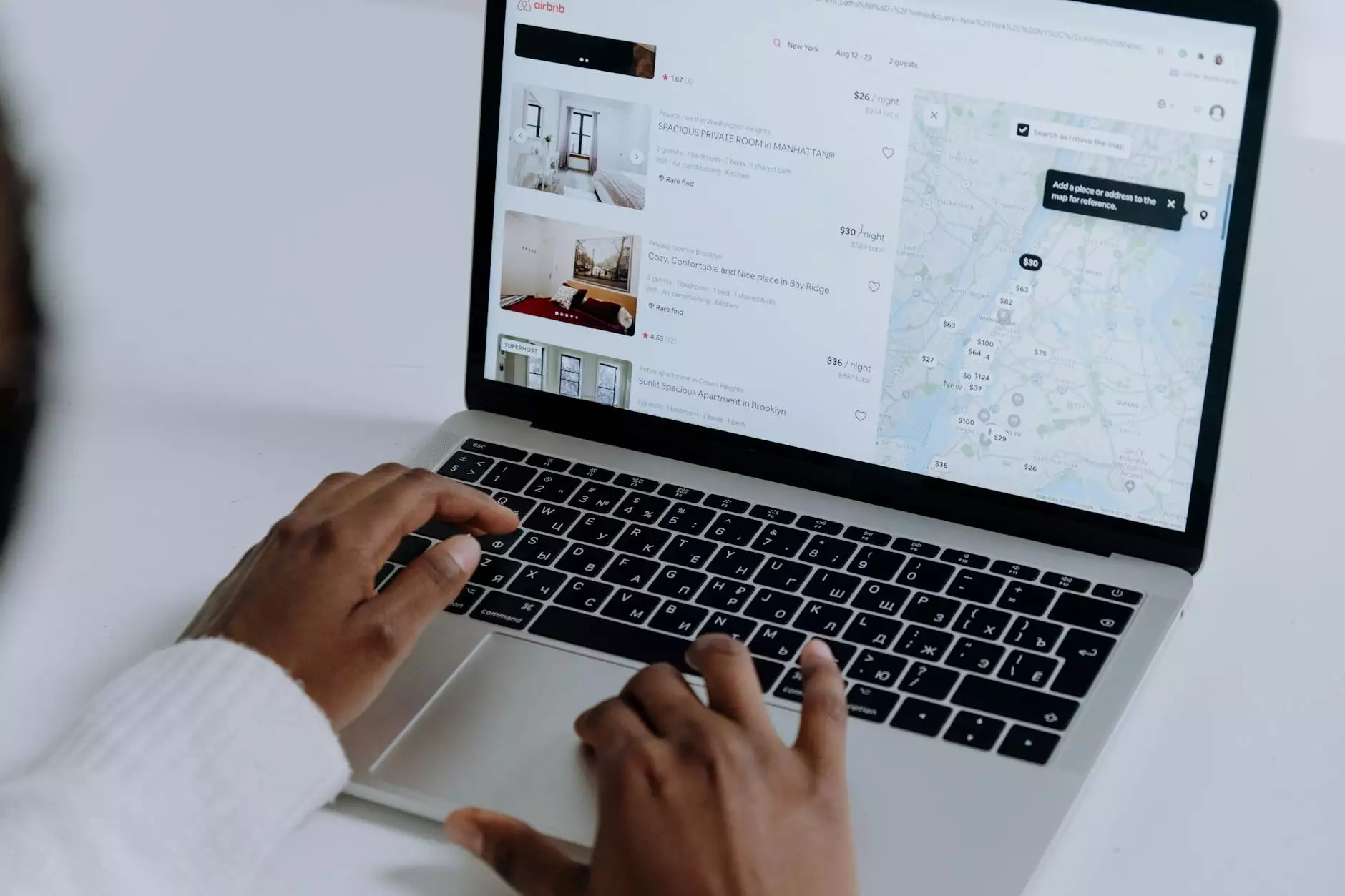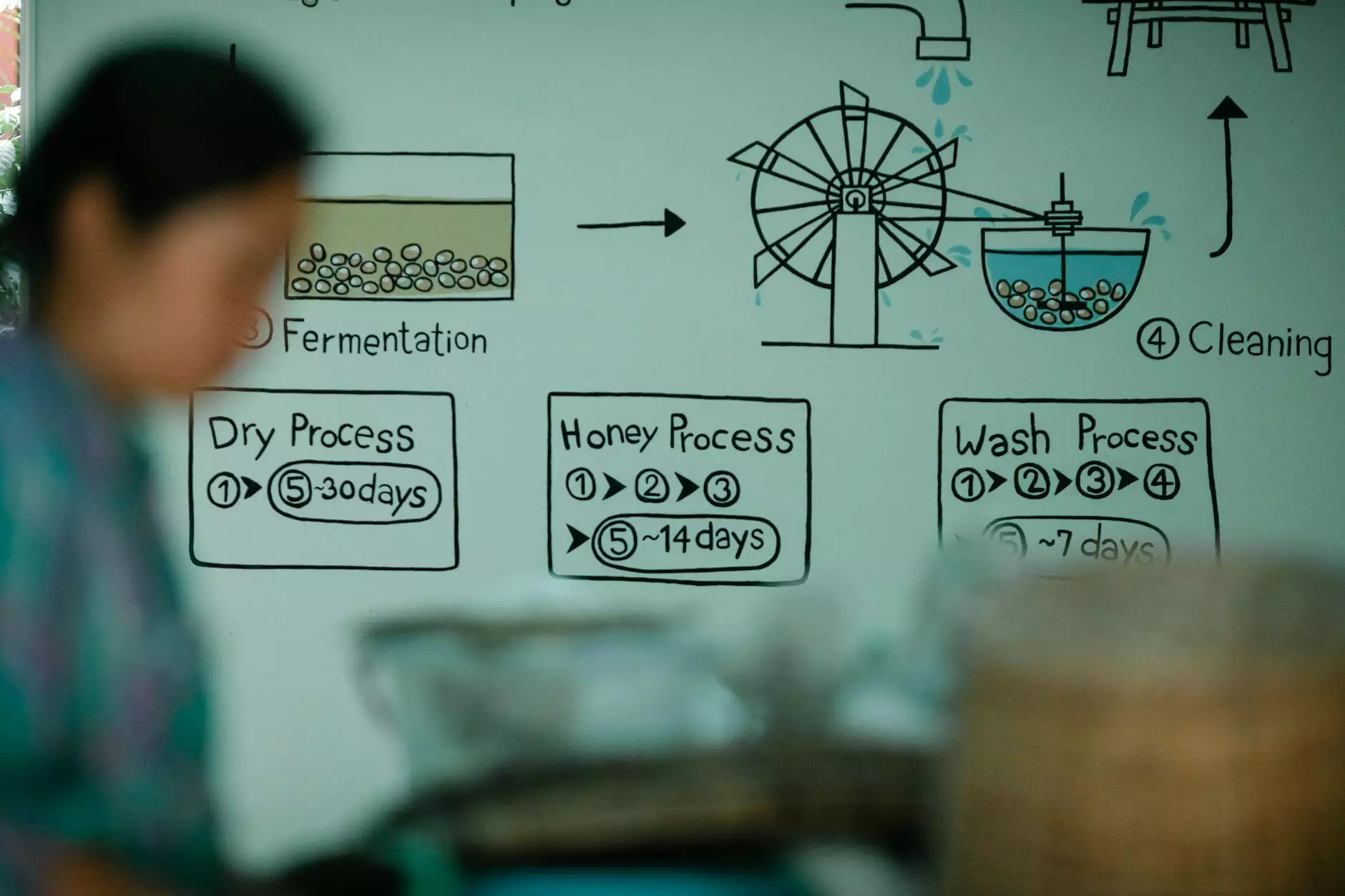Everything You Need to Know About Gravity Forms in Wordpress
Marketing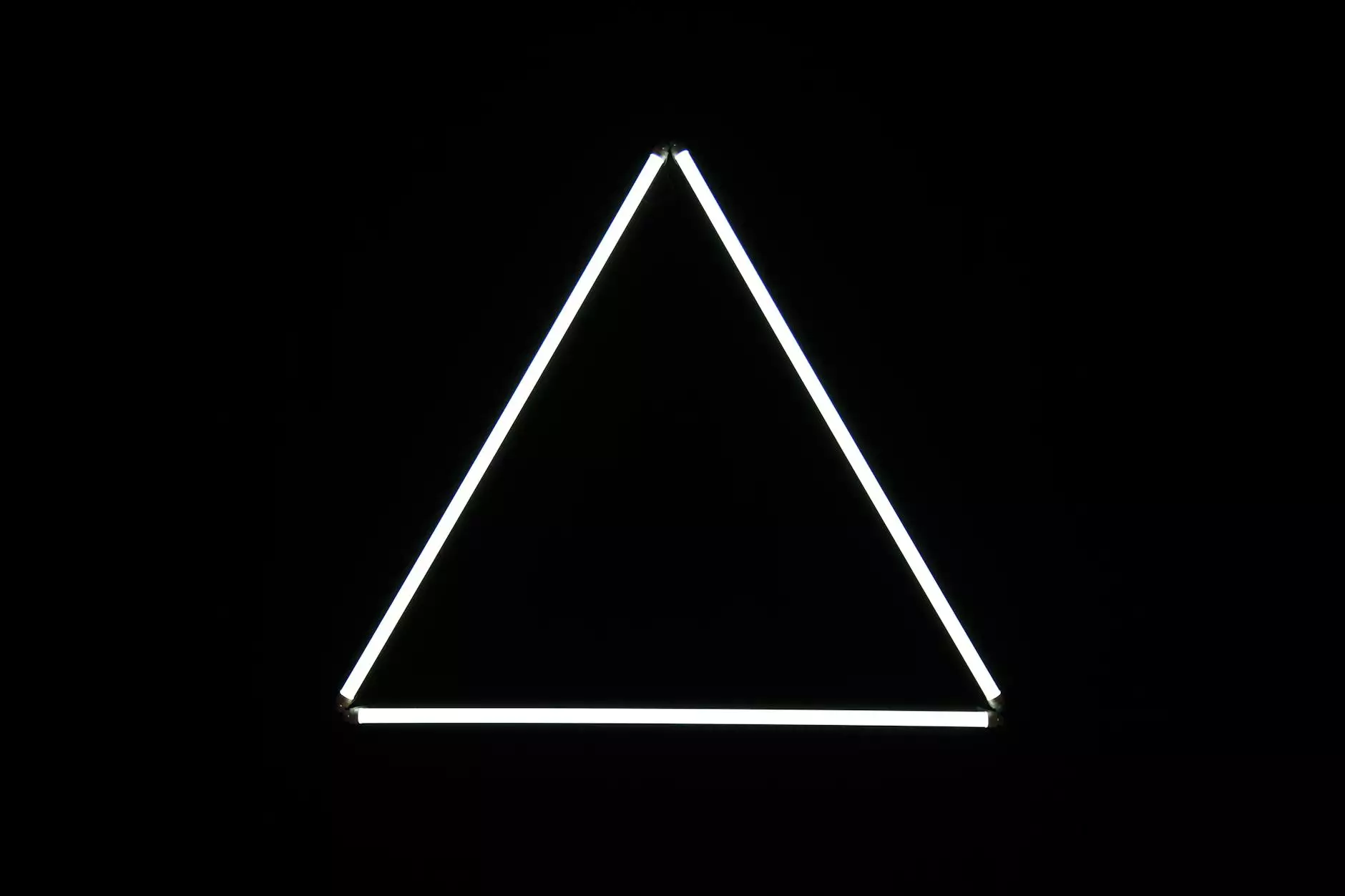
Welcome to Shout It Marketing's guide to leveraging the power of Gravity Forms in your Wordpress website. In this comprehensive resource, we will delve into all aspects of using Gravity Forms, a highly versatile and user-friendly form plugin for Wordpress users.
Introduction to Gravity Forms for Wordpress
Gravity Forms is a premium form plugin that allows you to create advanced forms for your Wordpress site with ease. Whether you need a simple contact form or a complex survey, Gravity Forms offers a wide range of features and functionalities to meet your requirements.
Key Features of Gravity Forms
- Drag-and-Drop Form Builder: Easily create and customize forms using an intuitive drag-and-drop interface.
- Multi-Page Forms: Break long forms into multiple pages for better user experience.
- Advanced Fields: Integrate various field types such as checkboxes, dropdowns, and file uploads.
- Conditional Logic: Show or hide form fields based on user selections.
- Third-Party Integrations: Seamlessly connect with popular services like MailChimp, PayPal, and more.
- Entry Management: View and export form submissions for analysis and follow-up.
Getting Started with Gravity Forms
Installing and activating Gravity Forms on your Wordpress site is straightforward. Once installed, you can start creating forms by clicking on the "Forms" menu in your Wordpress dashboard. Customize your form by adding fields, setting up notifications, and configuring form settings to suit your needs.
Gravity Forms Plugins
Enhance the functionality of Gravity Forms with various plugins available in the Wordpress repository. From adding advanced calculations to integrating with popular CRMs, there is a plugin for almost any feature you can imagine. Some popular Gravity Forms plugins include:
- Gravity Perks: Offers a collection of powerful add-ons to supercharge your forms.
- Survey Add-On: Create surveys and polls using Gravity Forms.
- Signature Add-On: Capture digital signatures on your forms.
Cost of Gravity Forms
While Gravity Forms is a premium plugin, the cost is justified by its extensive features and excellent support. Pricing options include annual licenses for individual sites, multi-site licenses, and developer licenses. Explore the pricing details on the official Gravity Forms website.
Conclusion
Gravity Forms is a versatile and powerful form plugin for Wordpress that can cater to the needs of beginners and advanced users alike. By leveraging its features and integrations, you can create dynamic forms that enhance user engagement and streamline your workflow. Take the first step in unlocking the potential of Gravity Forms for your Wordpress site today!
Frequently Asked Questions about Gravity Forms
Let's address some common queries related to Gravity Forms:
- Is Gravity Forms free to use?: No, Gravity Forms is a premium plugin with various pricing options.
- What is the cost of Gravity Forms?: Pricing depends on the type of license you choose. Visit the official website for detailed pricing information.
- Can Gravity Forms be used on multiple Wordpress sites?: Yes, Gravity Forms offers multi-site licenses for this purpose.