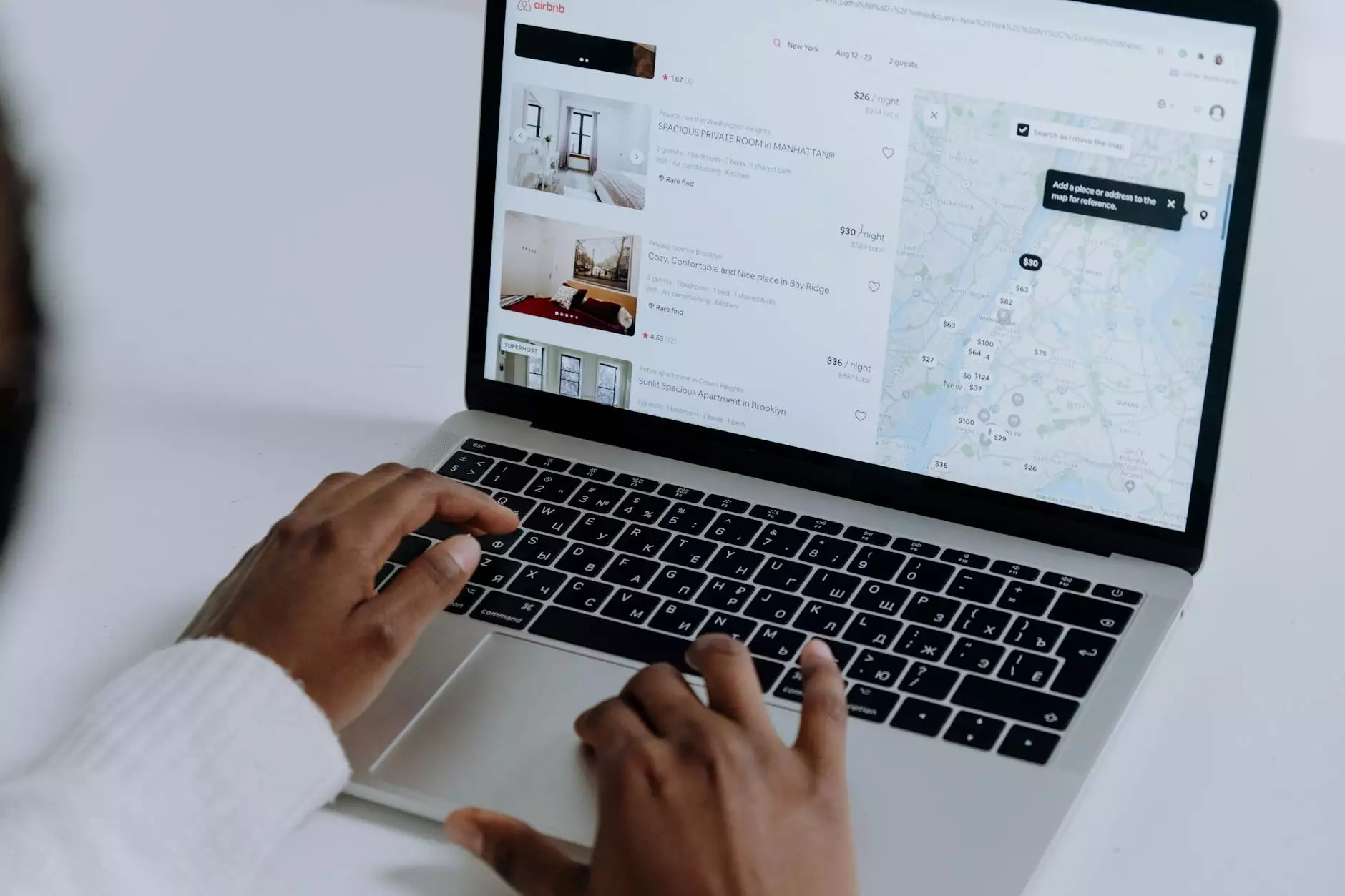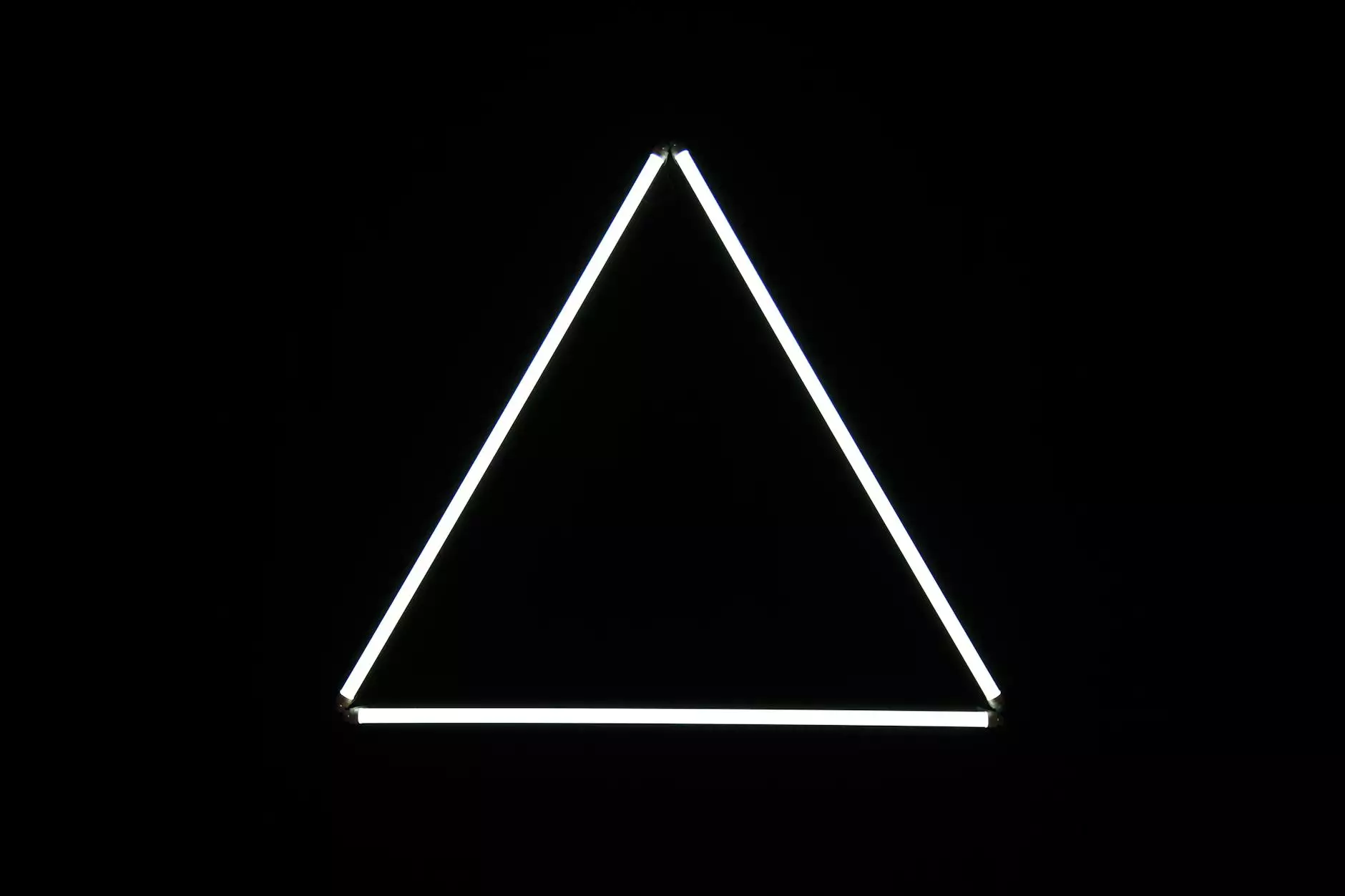Tracking Offline Conversions with Google Analytics 4 - A Comprehensive Guide
Marketing
When it comes to measuring the success of your online marketing efforts, tracking offline conversions is often a crucial piece of the puzzle. With the evolution of digital marketing, businesses need to understand the impact of their offline activities on online conversions. In this detailed guide by Shout It Marketing, a reputable name in the field of digital marketing services, we will explore how you can effectively track offline conversions using Google Analytics 4.
The Importance of Tracking Offline Conversions
Understanding the journey of your customers from offline interactions to online conversions is essential for optimizing your marketing strategies. By tracking offline conversions, you can gain valuable insights into the effectiveness of your offline marketing campaigns, such as events, store visits, phone calls, and more.
Google Analytics 4: The Ultimate Tool for Tracking Offline Conversions
Google Analytics 4 (GA4) is a powerful analytics platform that offers advanced features for tracking offline interactions. By leveraging GA4, businesses can connect the dots between their online and offline activities to gain a comprehensive view of their marketing performance.
Key Features of Google Analytics 4 for Tracking Offline Conversions
- Event Tracking: GA4 allows you to track a wide range of offline events, such as store visits, lead form submissions, phone calls, and more.
- User-Centric Measurement: With GA4, you can track user interactions across multiple devices and touchpoints, providing a holistic view of the customer journey.
- Data Import: Import offline data into GA4 to analyze the impact of your offline activities on online conversions.
- Conversion Modeling: GA4 uses machine learning to model conversions, including offline interactions, to provide a more accurate picture of your marketing performance.
Strategies for Tracking Offline Conversions with GA4
Shout It Marketing recommends the following strategies for effectively tracking offline conversions using Google Analytics 4:
1. Implement Offline Event Tracking
Set up offline event tracking in GA4 to capture valuable data from offline interactions, such as in-store visits, phone calls, and event attendance. By defining custom events, you can track specific offline activities that impact online conversions.
2. Use Unique Identifiers
Assign unique identifiers to offline interactions to connect them with online conversions. This allows you to attribute conversions accurately and measure the effectiveness of your offline marketing campaigns.
3. Leverage Data Import Functionality
Utilize GA4's data import feature to upload offline data, such as CRM data or sales transactions, into the platform. By integrating offline data with online analytics, you can gain a comprehensive view of your marketing performance.
4. Analyze Cross-Channel Behavior
Track user interactions across different channels and devices to understand how offline touchpoints influence online conversions. By analyzing cross-channel behavior, you can optimize your marketing strategies for maximum impact.
Measuring the Impact of Offline Conversions
With Google Analytics 4, businesses can generate reports and analyze the impact of offline conversions on online performance. By measuring key metrics such as conversion rates, ROI, and conversion paths, you can evaluate the effectiveness of your offline marketing efforts and make data-driven decisions to improve results.
Conclusion
In conclusion, tracking offline conversions with Google Analytics 4 is essential for businesses looking to bridge the gap between their online and offline marketing activities. By implementing the strategies outlined in this guide by Shout It Marketing, you can gain valuable insights into the impact of offline interactions on online conversions and optimize your marketing strategies for success.